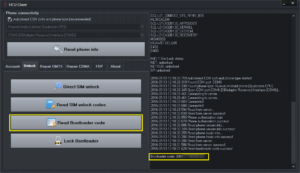Connect it to PC and install drivers (install HiSuite softwarefor drivers). Then put phone in manufacture mode. On dialpad type *#*#2846579#*#* (On tablets without dial pad use inbuilt calculator in landscape mode to dial ()()2846579()()= marked in red), select “Project Menu”, “Background settings”, “USB ports settings”, “Manufacture mode”.
Step 1
Download HCU tool here
Launch software
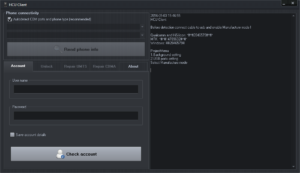
Step 2
On “Account” tab enter your user name and password. Click “Check account” button and wait to be logged into the server
(You get account after credit purchase, check “BUY” page)
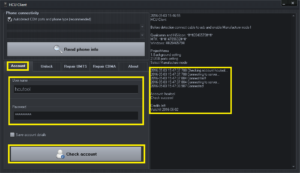
Step 3
Press “Read phone info” button and wait until phone is fully detected
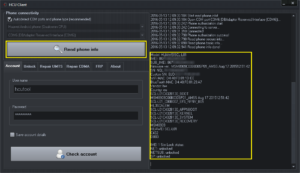
Step 4
Select “Unlock” tab
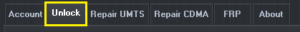
Step 5
Press “Read Bootloader code” button and wait until code is provided on memo window