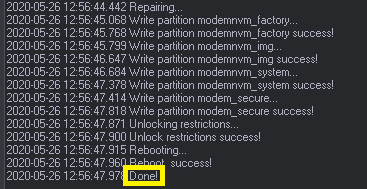Connect phone in fastboot (if bootloader is unlocked) or via testpoints (if bootloader is locked)
WARNING! This method should work for almost all KIRIN970, KIRIN960, KIRIN955, KIRIN950, KIRIN659 huawei phones!
IMPORTANT! This service works only for dongle users and users with timed license account!
Step 1
Download HCU tool here
Launch software
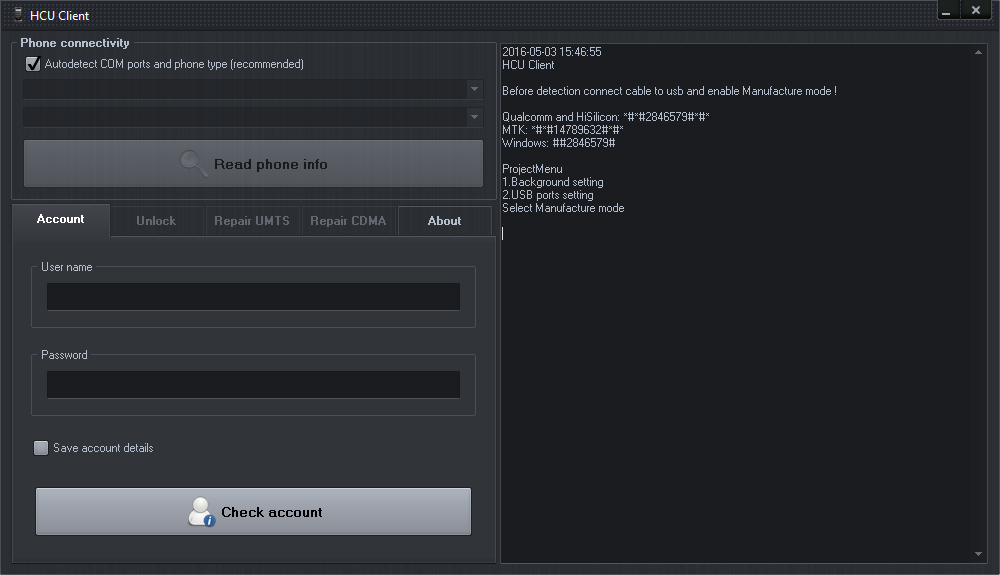
Step 2
On “Account” tab enter your user name and password or use dongle with HCU activation. Click “Check account” button and wait to be logged into the server
(You get account after HCU timed license purchase, check “BUY” page)
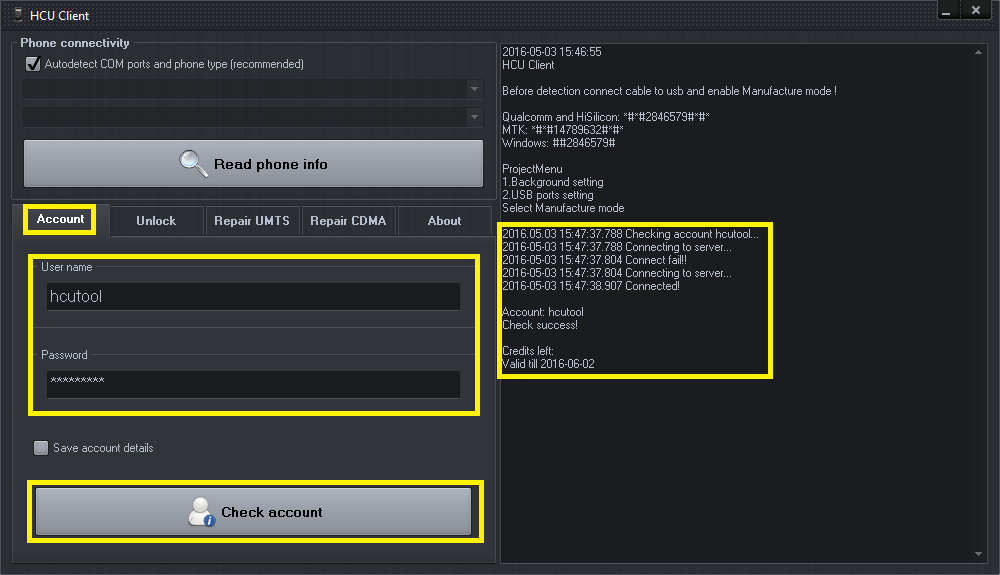
Step 3
Choose “Fastboot/Xloader (Hisilicon only) option from phone connectivity
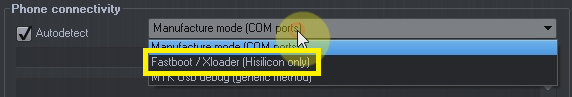
Step 4
Click on “Fastboot/Xloader” tab and agree to terms if you wish to continue
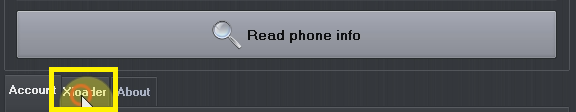
Step 5
Choose correct loader according to your mobile’s CPU and click “Read phone info”
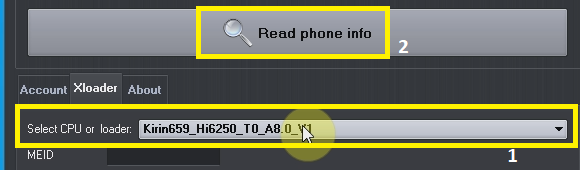
Step 6
Wait for mobile to be detected
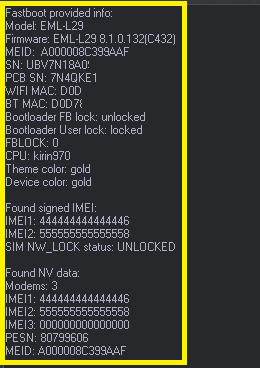
Step 7
Enter new numbers you wish to repair (leave fields empty for those that you do not want to repair)
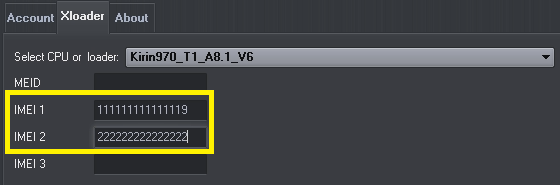
Step 8
Put a check mark on “reboot after repair” option, now can proceed by pressing “Repair” button
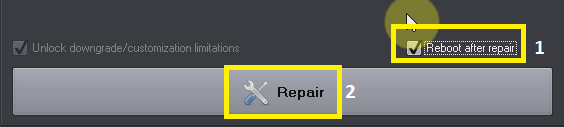
Step 9
Now just wait for repair to complete, phone restarts to homescreen