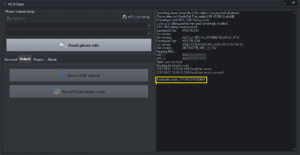Turn off the phone. Make sure it is disconnected from PC. Install HiSuite for phone drivers if it is not yet installed.
Step 1
Download HCU tool here
Launch software
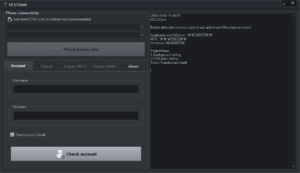
Step 2
On “Account” tab enter your user name and password. Click “Check account” button and wait to be logged into the server
(You get account after credit purchase, check “BUY” page)
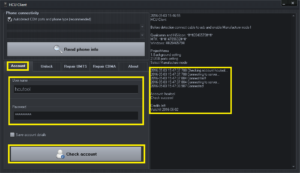
Step 3
Put a check mark on “MTK Usb debug”, press “Read phone info” now connect phone to PC.
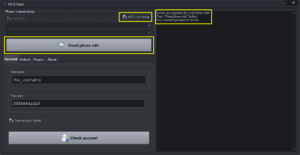
Step 4
Wait for phone to be detected
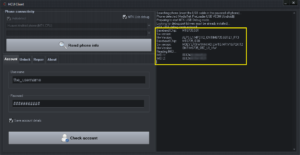
Step 5
Open “Unlock” tab and press “Read bootloader code” button
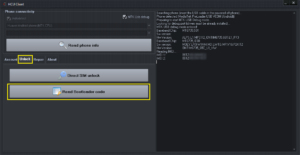
Step 6
Wait for code to be read