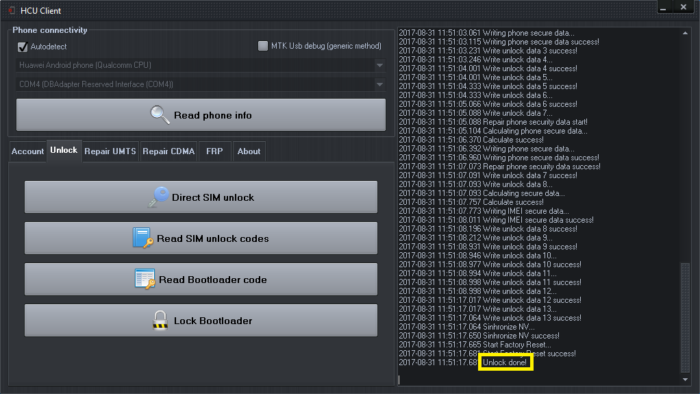Step 1
Turn on the phone and connect it to PC. Check phone screen, if you see message to confirm access to phone data press “Yes”
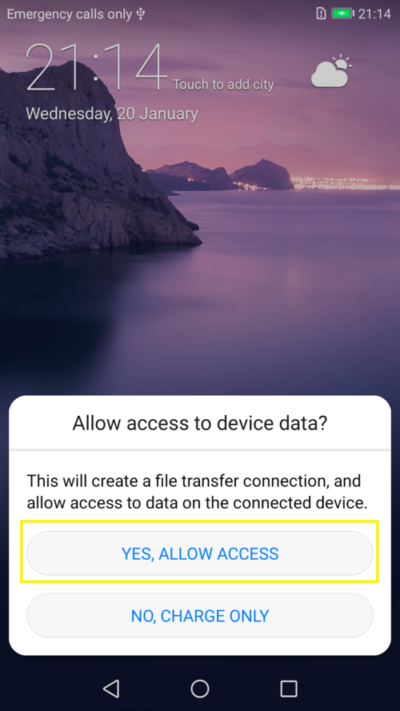
Step 2
Go to phone settings -> About phone, tap build number several times until you see “developer mode enabled” message, go back and enter Developer mode menu
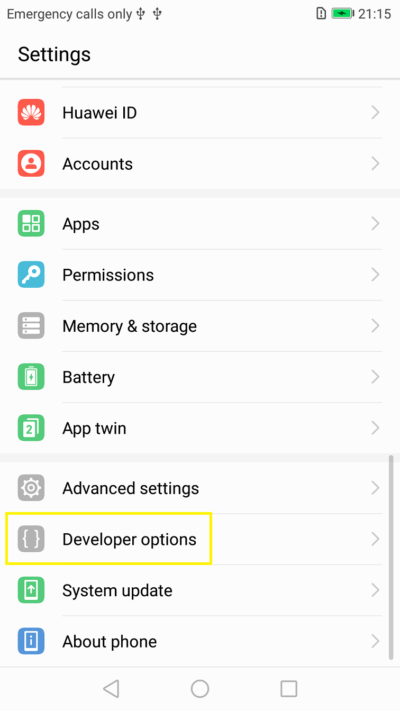
Step 3
In Developer options menu check if USB debug is enabled
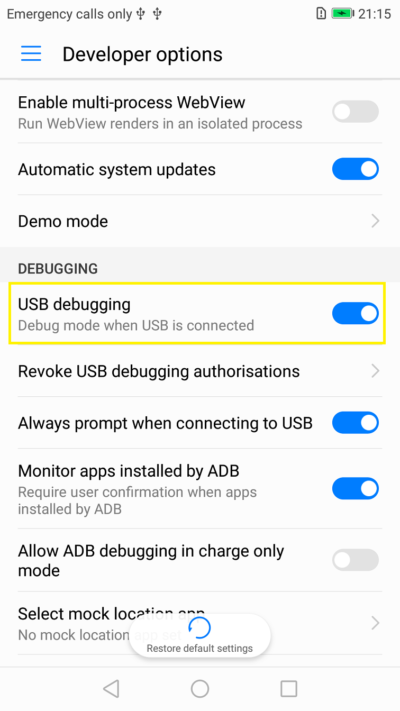
Step 4
You also might see another computer access to phone data message, confirm it as well
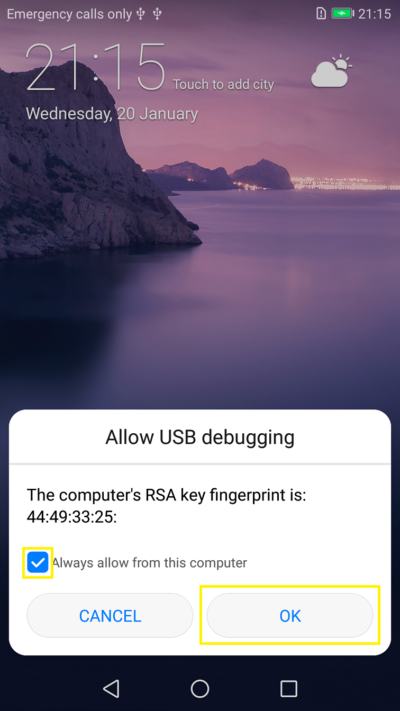
Step 5
Put phone in manufacture mode. On dialpad type *#*#2846579#*#*, select “Project Menu”, “Background settings”, “USB ports settings”, “Manufacture mode”. Then connect it to PC and install drivers (install HiSuite software for suitable drivers).
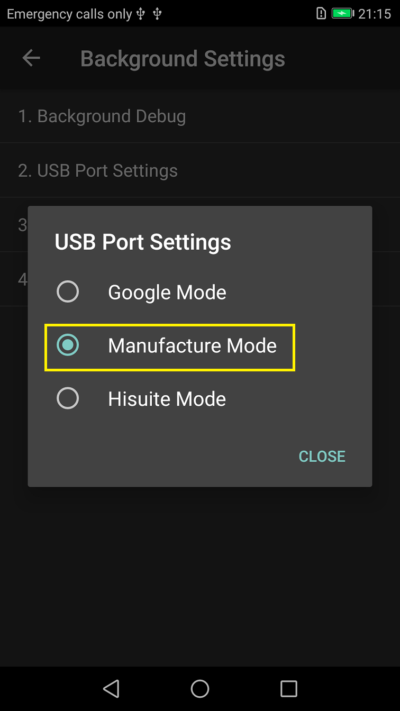
Step 6
Download HCU tool here
Launch software
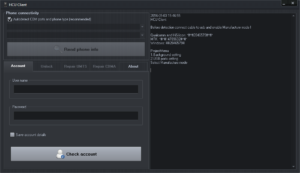
Step 7
On “Account” tab enter your user name and password. Click “Check account” button and wait to be logged into the server
(You get account after credit purchase, check “BUY” page)
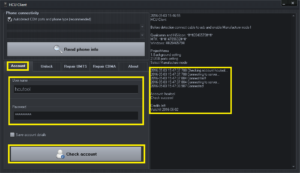
Step 8
Press “Read phone info” button and wait until phone is fully detected
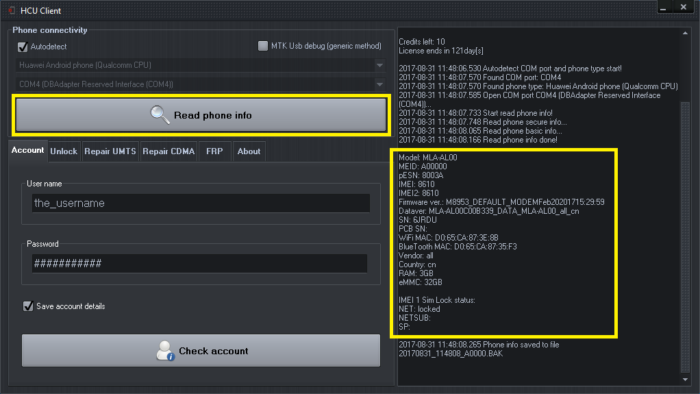
Step 9
Select “Unlock” tab and press “Direct SIM unlock”
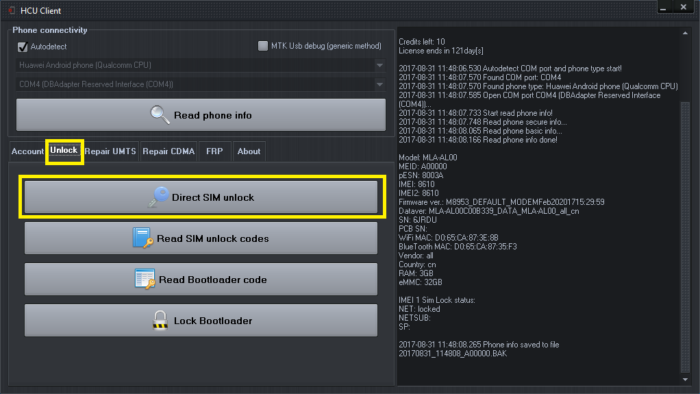
Step 10
Phone will restart into fastboot and then back into normal mode. After restart if you see warning message, need to repeat Step 1 – Step 5 to put it back into same mode. After you do so click “OK” on message window
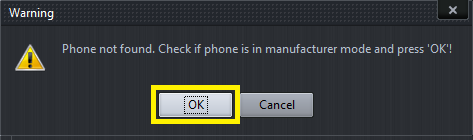
Step 11
Wait for unlock to complete. After it’s done phone will turn off and perform reset.